YouTube Shorts Downloader
Online and Free
No registration needed
You don't need to create an account or pass any details about you to us. We respect your privacy
Free to use
We won't charge you for downloading YouTube Shorts with our YouTube Shorts Downloader. It's free to use forever!
Multiple quality settings supported
You choose whether you want your YouTube Shorts video in 360p or 720p.
No software download needed
Unlike other services, our YouTube Shorts Downloader is completely online and won't require installation of additional software. It will work on every device right out of the box!
No limits
You can download as many YouTube Shorts as you want. It will always be free!
Only audio download
You can also export your YouTube Shorts video as an audio file if you want.
How to download YouTube Shorts?
- Copy the link of the video you want to download
- Paste the link on the website saveshorts.it
- Select the desired quality of the video
- Click the download button
- Search for the video in the download folder of your device
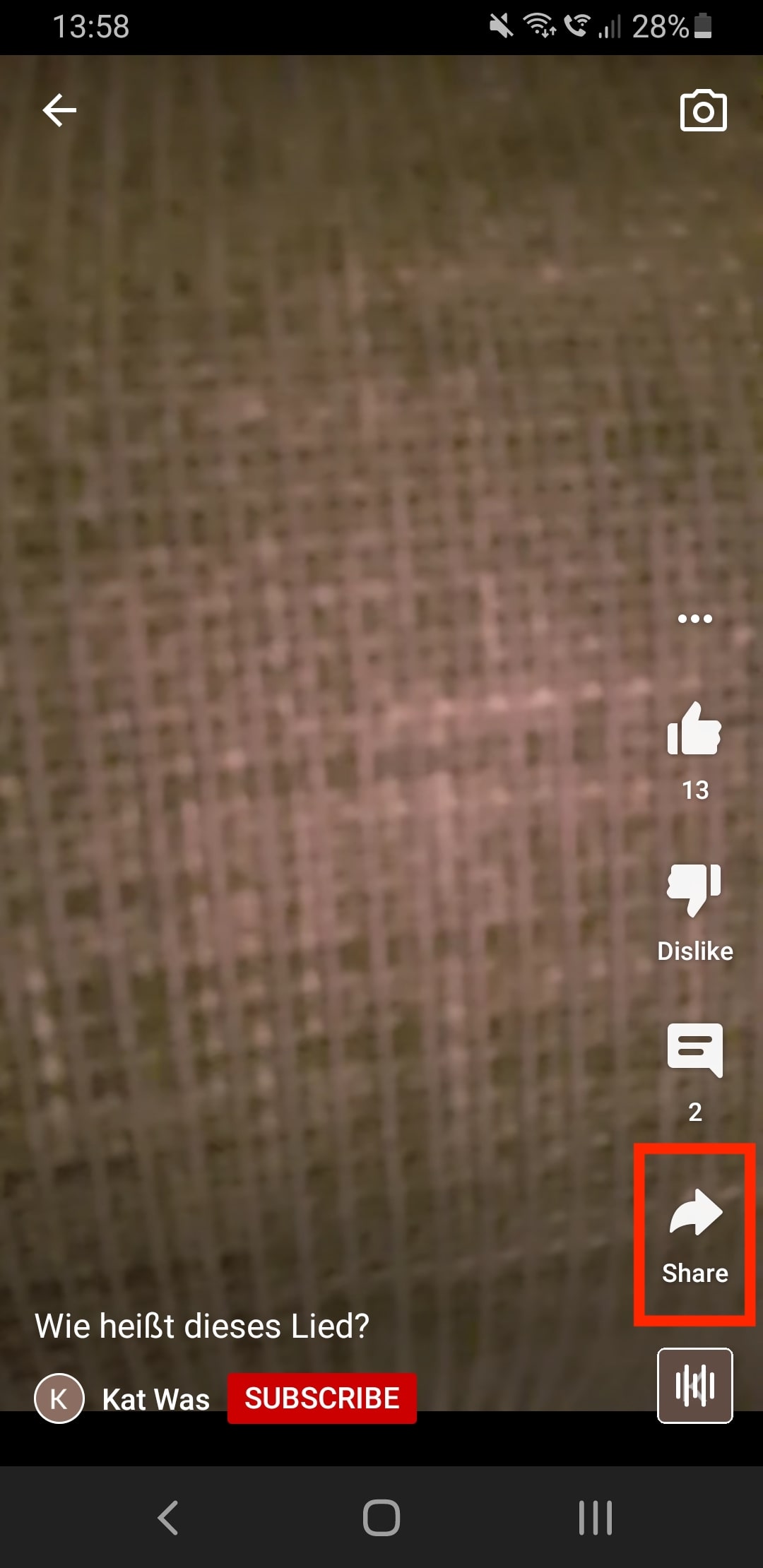
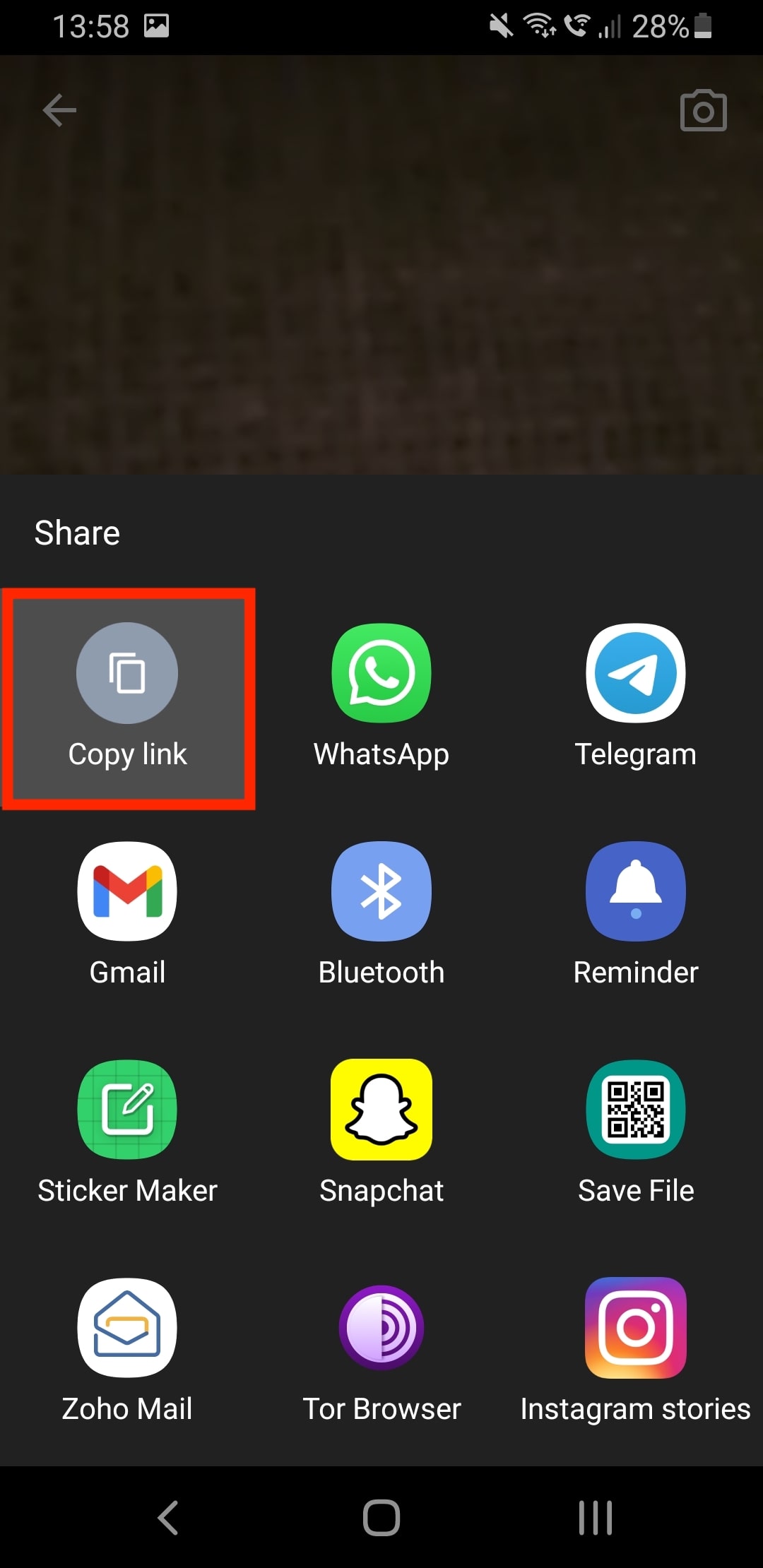


How to create a YouTube Short?
- Click on the + button in the YouTube app
- Select "Create a short"
- Record your YouTube short

Other frequently asked questions
How to copy the link from the YouTube app?
- Open YouTube Shorts in the YouTube app
- Click on the share button (located in the lower right corner)
- Click on the "Copy link" button
- The link is now copied to your clipboard and can be pasted anywhere
Is it legal to download YouTube videos?
Yes it is, as long as you download them for your own private use. However, you are not allowed to use the videos for commercial purposes, e.g. selling them to other people without the creator's consent.
Can I download the YouTube Short in HD?
Yes you can, but it depends on the video. It is only possible if the creator has uploaded it in HD quality.
How do I know if the video is in HD quality?
After you entered the URL on this website and clicked the search button, you should be able to see another button that shows you different quality settings. If there is an option which looks like "406x720 (mp4)", you can be sure that the video is in HD. The height of the video must be equal or more than 720 px to be considered HD.
Are there usage restrictions?
No, everyone can download YouTube Shorts as many times as they want from our website. With the condition, of course, that abusive behavior is not allowed and can lead to a ban.
What can be the maximum duration of a YouTube Short?
YouTube limits your videos to be up to 60 seconds long. Anything longer than that needs to be trimmed.
Which countries is YouTube Shorts available in?
According to this article from Google's help center, YouTube Shorts is currently available in countries where YouTube is accessible. I.e. all countries in the world except for the ones where YouTube is blocked (China, Eritrea, Iran, North Korea, South Sudan, Tajikistan and Turkmenistan).
Can I watch YouTube Shorts on my PC?
Yes, Google recently added a feature to the YouTube website to watch your YouTube Shorts just like you would on your phone.
Can I also download other videos than YouTube Shorts?
Yes, all kinds of YouTube links will work on our website.